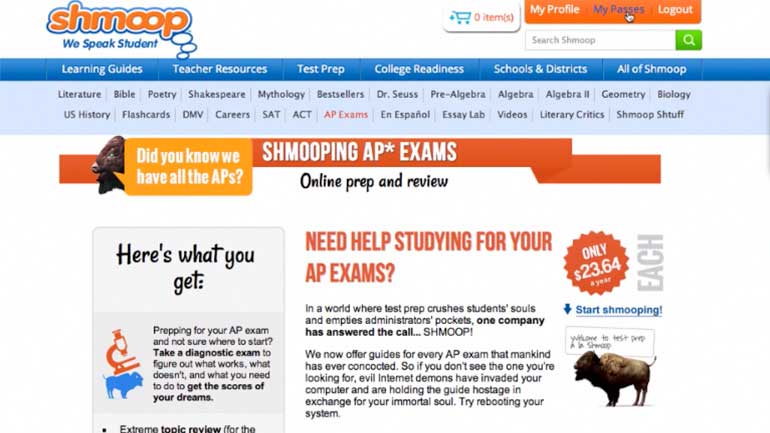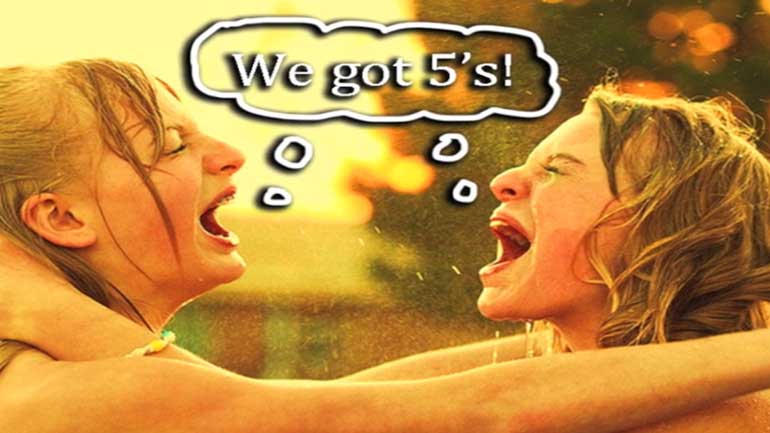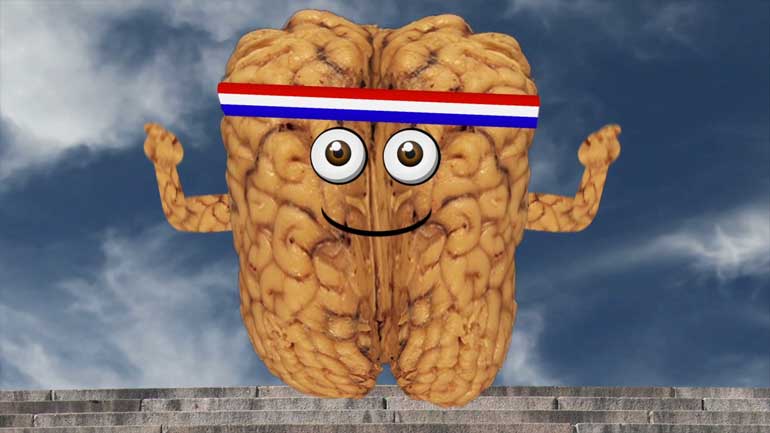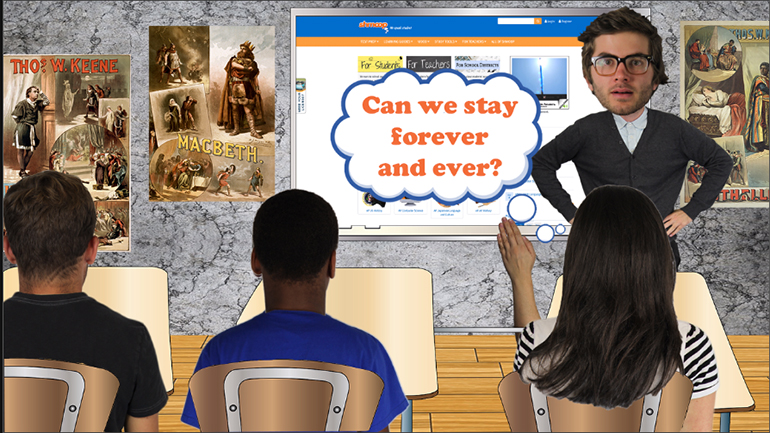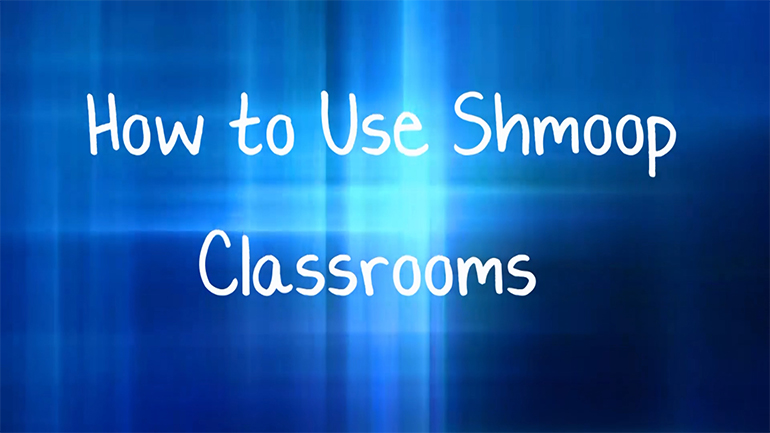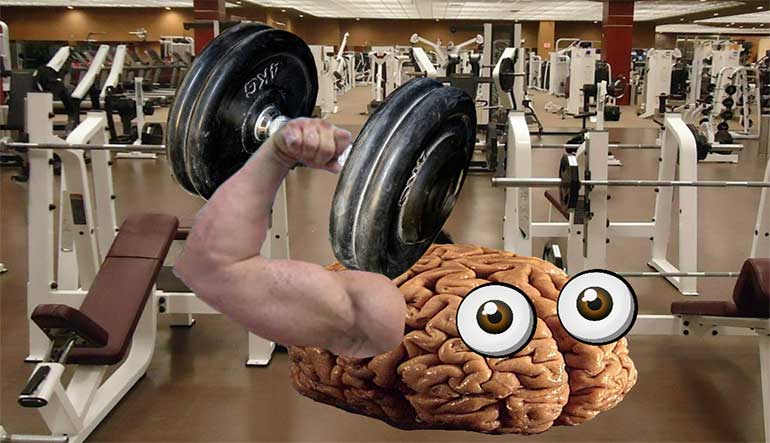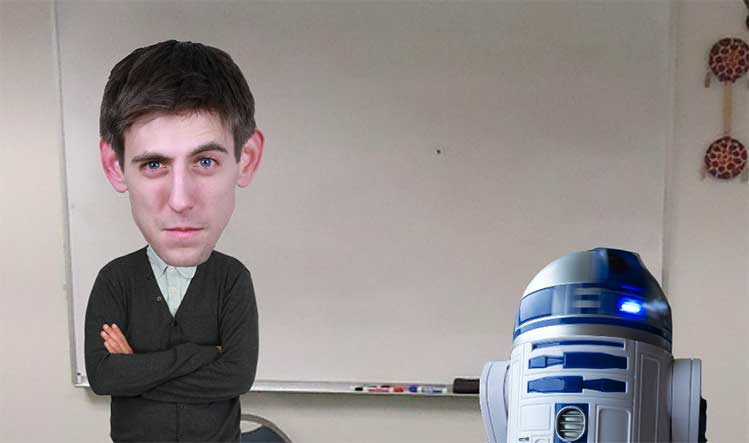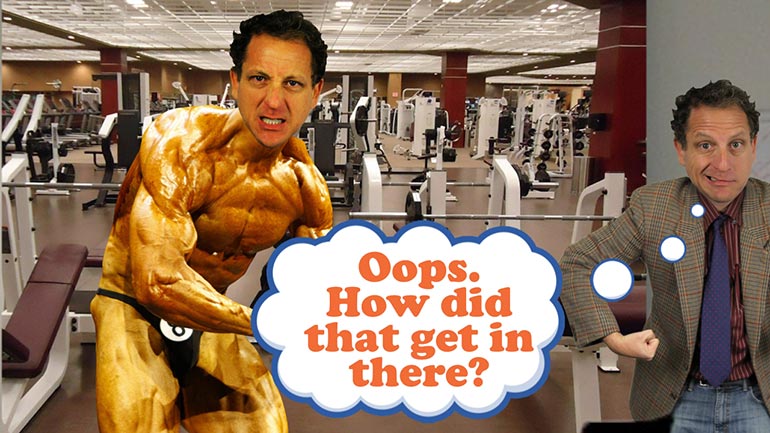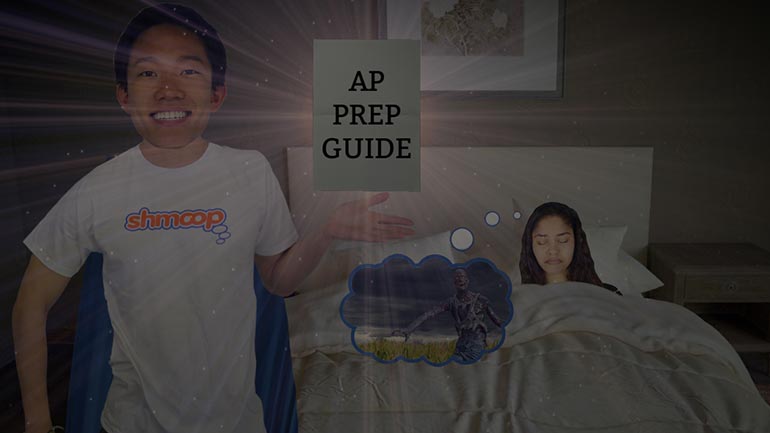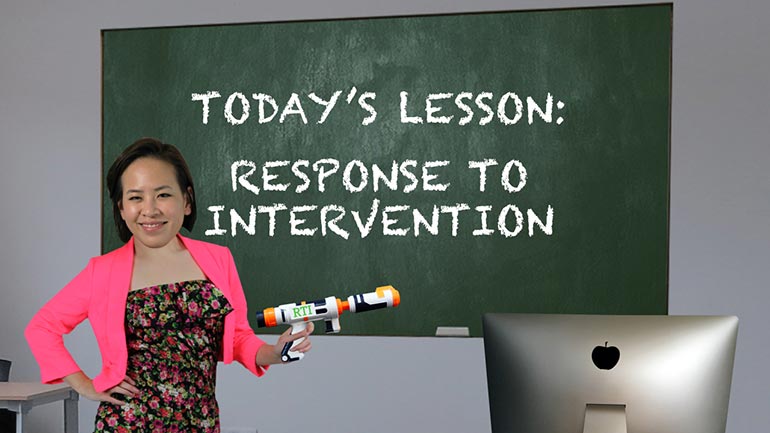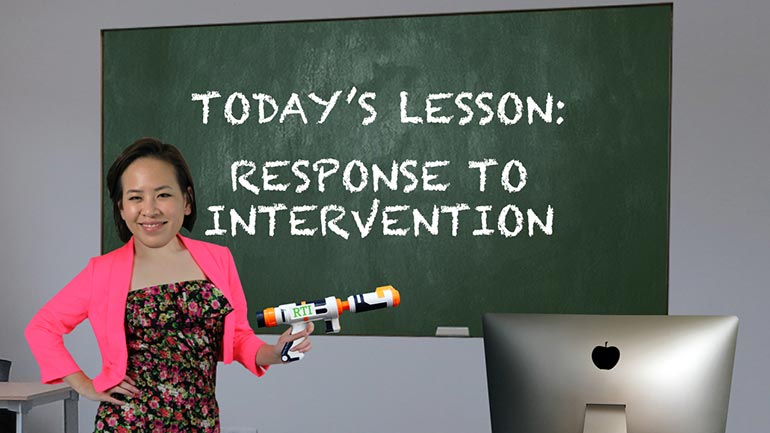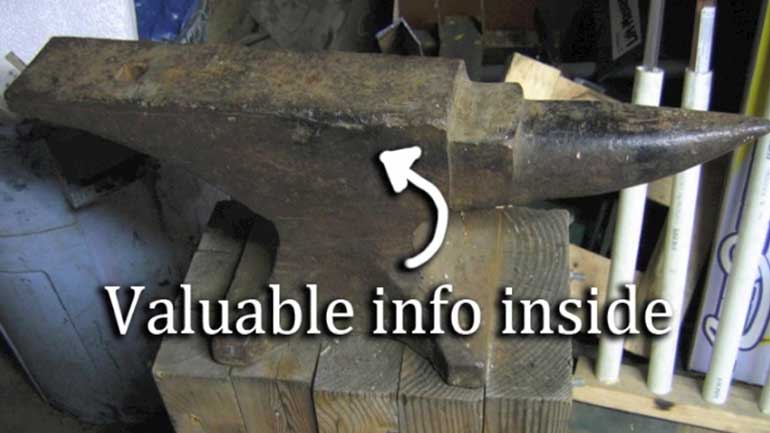ShmoopTube
Where Monty Python meets your 10th grade teacher.
Search Thousands of Shmoop Videos
How to Shmoop Videos 46 videos
Are you interested in helping your students get a 5 on the AP® test? Are you a teacher, an administrator, or a bored teen who randomly found this...
This video shows you how to use Shmoop. It focuses on login info, how to salvage your password if you've gone brain dead from studying, and how to...
Become wise in the ways of the Shmoop-force, and use your power to help your students ace the SAT/ACT. Do or do not watch...there is no try.
How Do I Use Shmoop's RTI Tools for Math? 147 Views
Share It!
Description:
It’s not always an easy task to nail down your students’ trouble spots, but Shmoop’s RTI math tools make it a snap to pinpoint individual strengths and weaknesses, and help you target instruction in your classroom.
Transcript
- 00:04
It’s not always an easy task to nail down your students’ trouble spots… [Hammer hitting a nail into the wall and the wall breaks]
- 00:07
…but Shmoop’s RTI tools make it a snap to pinpoint individual strengths and weaknesses… [Teacher holding an RTI gun]
- 00:12
…and help you target instruction in your classroom. [Targeting system on students]
- 00:15
First off, in “Let’s Conquer Math” there’s a benchmark test your students can take, covering
- 00:19
everything from third to eighth grade concepts.
Full Transcript
- 00:21
This test is adaptive, and will assess a student’s mastery…or lack thereof…in certain areas…
- 00:26
…allowing them…and you… to see what they need to spit, shine and polish to perfection. [Someone polishing a shoe]
- 00:30
They can take the benchmark test multiple times, and in fact, we recommend they take [Student using a laptop]
- 00:34
it once a month…
- 00:35
…so you can get a good grip on the trajectory of their progress.
- 00:38
By clicking on the orange button here… like this one, [The Let's Conquer Math page]
- 00:40
…you’ll see a list of all related concepts, each of which is aligned to a common core
- 00:44
standard…
- 00:45
…as well as student progress in each area. [Arrow points out the progress bar]
- 00:47
If a student isn't sure what to work on, they can click that big orange button at the top
- 00:51
and it'll direct them through our recommended path.
- 00:53
If you want to see more, you can, uh…click “See More.”
- 00:56
Now you see a full list of skills within each concept.
- 01:00
Students can click on the blue “Watch Video” button to see a video walkthrough that provides [A laptop with the student's page open]
- 01:04
help on a given skill…
- 01:05
…or they can click on the orange “Practice Now” button to be bombarded with practice
- 01:09
problem opportunities.
- 01:10
Our Math Shack program is algorithmic and adaptive. [A math test open]
- 01:13
…and can generate limitless other problems to help improve a student’s mastery.
- 01:18
Once a problem is solved, the green progress bar will advance… [Arrow pointing to the progress bar]
- 01:20
…but only slightly if a lot of time is taken, and/or numerous hints were used to get there.
- 01:26
In order to master a topic, a student will need to answer the highest level question
- 01:29
in a certain amount of time.
- 01:31
So yeah…they have to be smart and fast.
- 01:33
If a student still needs more help, they can go back to the concept, and hop into our drills. [Student using the practice page]
- 01:38
These are problems with multiple choice answers and explanations like Math Shack.
- 01:42
Here, a red star will pop up to indicate a wrong answer, and a green star for a correct [Arrow points to the answer box]
- 01:47
one.
- 01:48
If the student doesn’t get the required number of green stars for a given concept…it’s
- 01:51
back to Go, do not collect $200. [Monopoly card appears]
- 01:54
Once they’re masters of their domains…and ranges…
- 01:56
…students can go back and retake the benchmark test to see how much stuff actually stuck.
- 02:00
And the good news is that our question types are similar to all the recent fancy online
- 02:04
exams your students will be taking. [Questions appear]
- 02:07
Lots of TEIs…technically enhanced items…like manipulating shapes, drag and drop, et cetera…anything [Shape being manipulated on the test]
- 02:12
that might be asked of them on test day… preparing them fully for what’s to come.
- 02:16
So that’s the program. [Teacher holding a smoking gun]
- 02:18
Now…how do you see and use all of the user data on the back end?
- 02:21
Well, let’s head on over to your Classroom.
- 02:22
You can either home in on the status of individual students, or see how your class
- 02:26
is doing on the whole.
- 02:27
Let’s start by clicking “Individual Students”…ah, there we go. [The individual students page is opened]
- 02:30
We can check out this student’s progress mastery and current progress.
- 02:34
Filter to show their progress over certain time periods, or by standard… [Person filtering the data]
- 02:37
…download a CSV…
- 02:38
…or see completed diagnostics.
- 02:40
You can see at a glance what grade level they’re performing at on each concept, so you know
- 02:44
where you’ll need to work to bring them up to speed.
- 02:46
And you’ll see when and how often they’ve taken the benchmark test, and how many topics
- 02:50
they’ve mastered.
- 02:51
By checking out the class averages, you’ll get a bigger picture vision of where your
- 02:54
class is struggling, so you can efficiently serve your entire student population.
- 02:57
Any questions, complaints, backhanded compliments? [Target is aimed at a blackboard]
- 02:59
Hit us up at support@shmoop.com. [An explosion goes off on the blackboard]
Related Videos
schools.shmoop.com is tailor-made for students, teachers, and administrators like you who have a Shmoop license through your school or district. Be...
The goal of this video is to help you understand how to best use Shmoop to improve your AP test scores, have a better life, and conquer the world!
Are you interested in helping your students get a 5 on the AP® test? Are you a teacher, an administrator, or a bored teen who randomly found this...
Interested in hitting the SAT out of the park? Better take a few warm-up swings... This video will walk you through how to login, how to take and...
Why should you take AP Calculus? Well, because AP Addition and Subtraction would be too easy.