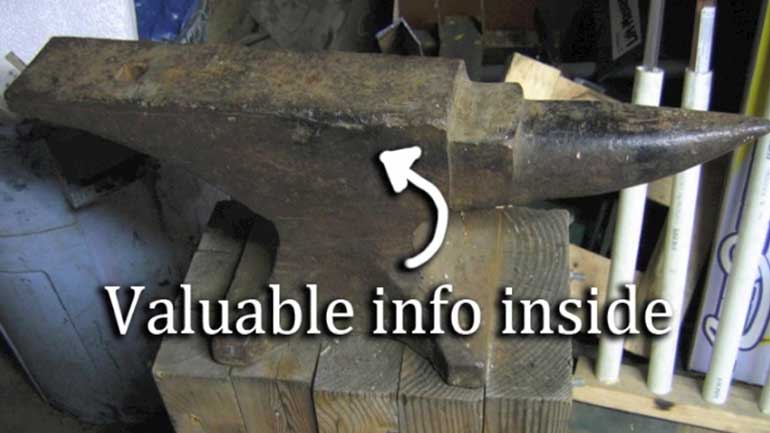ShmoopTube
Where Monty Python meets your 10th grade teacher.
Search Thousands of Shmoop Videos
AP Test Prep: Teachers 1062 Views
Share It!
Description:
Are you interested in helping your students get a 5 on the AP® test? Are you a teacher, an administrator, or a bored teen who randomly found this video? If you answered yes to either of these questions, then you've come to the right place. This video will teach you how to create a classroom, add passes, and help your students use Shmoop. With Shmoop's AP® prep, your students will receive topic analysis, review drills, and full-length practice exams, which will make getting a 5 a piece of cake. Yum, cake.
Transcript
- 00:00
Hi, I'm Dave Siminoff and I'm the founder of Shmoop.
- 00:07
Shmoop means "Move Something Forward a Little Bit" and it's how my grandmother used to ask
- 00:11
for her chocolates. If you're watching this video, you a teacher,
- 00:15
an administrator, a homeschooling parent, or you're bored at work and this is the first
- 00:20
thing you found on the Internet. Sorry. If you're in the education biz, chances are
Full Transcript
- 00:25
that you're watching this video because you've been charged with teaching advanced placement
- 00:29
or AP class to an assembly of angelic student cherubs who hang on your every word.
- 00:35
If your students haven't used Shmoop before they may be a little confused or disoriented
- 00:39
at first. If you share their confusion, never fear!
- 00:43
We've designed this video so you can at least sound like you know what you're talking about.
- 00:47
Since you, your school, or your district got Shmooped, you should have received a set of
- 00:51
log-in instructions that look like this. Follow them and you'll be golden.
- 00:56
If you haven't received them yet, email us at support@shmoop.com.
- 01:00
Next, make sure your Shmoop account has access to all the materials your school or district
- 01:05
has licensed. If you don't have access or your account tells
- 01:09
you to pay when you try to click on your AP exam, which looks like this, then check out
- 01:15
our log-in video and you'll be Shmooping in no time.
- 01:19
Now log into your account which is totally tricked out with premium access and click
- 01:24
on ‘Passes’ in the dropdown menu near your username in the top right.
- 01:30
This page will list all the content which you can access with your license.
- 01:34
Click one of the links, preferably the AP that you actually teach and not AP Alchemy.
- 01:39
This video will cover teaching AP Calculus as an example, but all the AP tests are laid
- 01:44
out in the same way. And we do have everything: just check out this list.
- 01:49
Anyway, the first screen you'll see is the test dashboard. This screen is your home base
- 01:54
for all things exam-related. You’ll be able to access all your content
- 01:59
reviews by clicking on the ‘Review Topics’ tab at the top.
- 02:03
Looking to review eyeballing limits? Just click on the link. It's sort of like a chapter
- 02:08
heading you might find in a book only more interactive, which means it will burn more
- 02:12
calories. Here you'll find in-depth reviews of each
- 02:15
topic with examples and content you can use in class.
- 02:18
All the topics covered on the exam are here and clickable. That's clickable with a C,
- 02:22
so please keep your tongue off the computer monitor.
- 02:25
Not enough, you say? Never fear, our drills are here!
- 02:30
In fact, each digital chapter has a set of drills.
- 02:32
For example, click on Chapter Four: Integrals. Here you will find our six drills for that
- 02:38
chapter. They're challenging and give your students
- 02:42
constructive feedback like a good coach or boss.
- 02:45
Each drill reviews the skills learned in a chapter.
- 02:49
Want to see all your drills at once? Click the “Drills” tab at the top of your test
- 02:52
prep. Yup, that’s a lot of drills. After you've drilled your class to your heart's
- 02:58
content, check out the full-length practice exams, which will make the drills look like
- 03:02
drill bits. That's it for basic navigation. As for strategy,
- 03:07
your students should start with the overview. Knowing exactly how the test is structured
- 03:12
is just as important as knowing what's on the test, and this section is where students
- 03:15
will be able to see the test breakdown, strategy section, and list of topics.
- 03:21
After reading the overview, our prep is totally flexible, which means you can use it however
- 03:25
you would like. We've had teachers assign drills for homework,
- 03:29
go over a topic in class with a projector, or do small group lessons.
- 03:34
Shmoop is your oyster and there are plenty of pearls inside.
- 03:37
Once your students have reviewed and drilled, they should be ready for and itching to take
- 03:42
a practice exam. These are full-length exams and the real deal.
- 03:46
How you want your students to take these exams is up to you.
- 03:49
Some teachers devote class time to the practice exams while other assign them for homework.
- 03:54
Rest assured, the exams are timed so that students will be able to get a feel for the
- 03:58
actual test environment before they get into the real thing.
- 04:01
Let's take a look at one section. Students will have their handy-dandy Shmoop
- 04:05
widget following them along. In fact, it's a bit like a kindly, loving
- 04:10
stalker. This widget keeps track of the time in minutes and measures questions.
- 04:15
It's like iPhone's Siri without the condescending tone and superiority complex.
- 04:20
When students have finished, they can save their work, see their results, and check the
- 04:24
answer explanations for any question. There's also a projected score.
- 04:29
No magic number here, but this is our best project of how a student's raw score would
- 04:34
convert into a final AP score from 1 to 5. Students will be able to email their scores
- 04:39
to you. If a student did not deliver a gold-medal-winning
- 04:43
performance, there's no need to worry. There are multiple full-length exams, a ton
- 04:48
of drills, and plenty more review to be done. Of course, the dashboard is accessible at
- 04:53
anytime, just like Taco Bell. Remember, you are free to get creative with
- 04:57
these tools, so use them how you please. Assign drills, give extra credit for high
- 05:02
Shmoints earners, or do a live practice exam in class.
- 05:06
Remember: we're your oyster and we're here to help. If you ever have any questions or
- 05:10
comments, email us at support@shmoop.com. Catch you on the Shmoop side.
Up Next
Interested in hitting the SAT out of the park? Better take a few warm-up swings... This video will walk you through how to login, how to take and...
Related Videos
schools.shmoop.com is tailor-made for students, teachers, and administrators like you who have a Shmoop license through your school or district. Be...
Why should you take AP Calculus? Well, because AP Addition and Subtraction would be too easy.
The goal of this video is to help you understand how to best use Shmoop to improve your AP test scores, have a better life, and conquer the world!
Here at Shmoop, we work for kids, not just the bottom line. Founded by David Siminoff and his wife Ellen Siminoff, Shmoop was originally conceived...