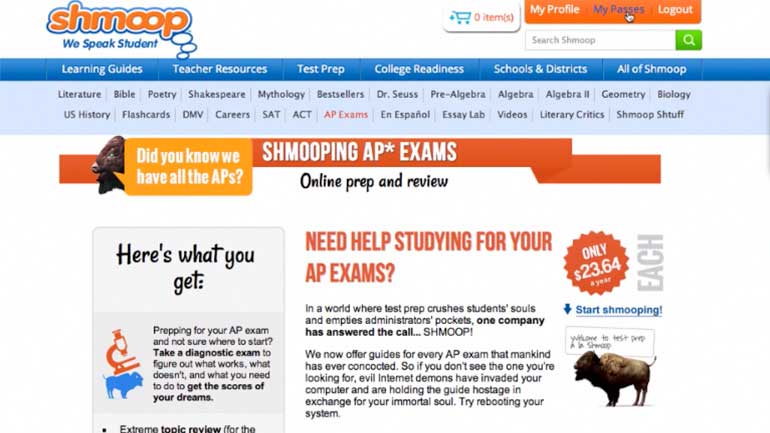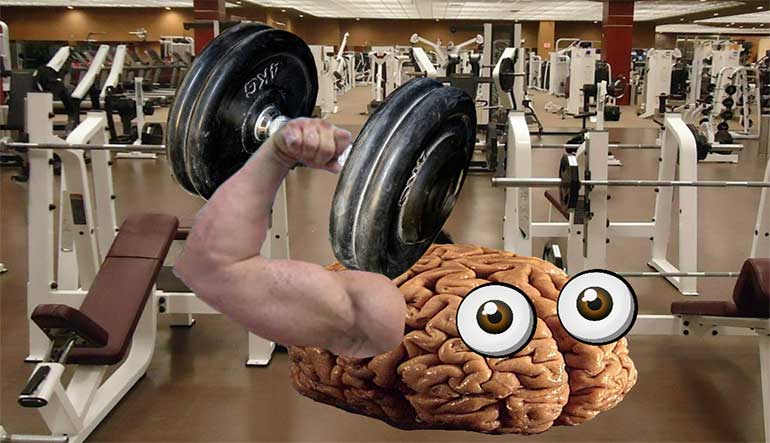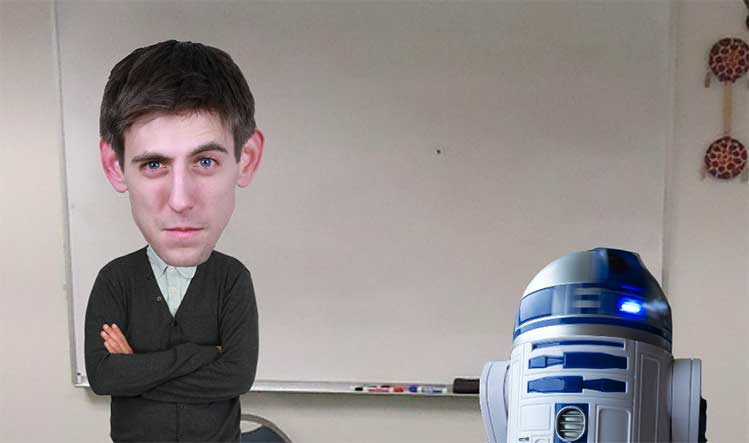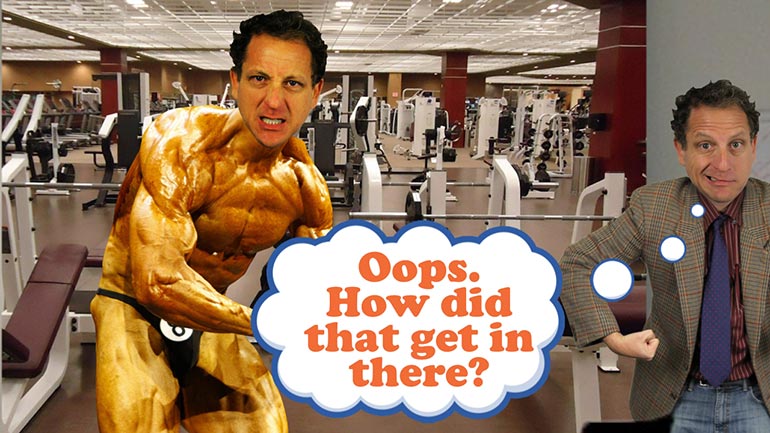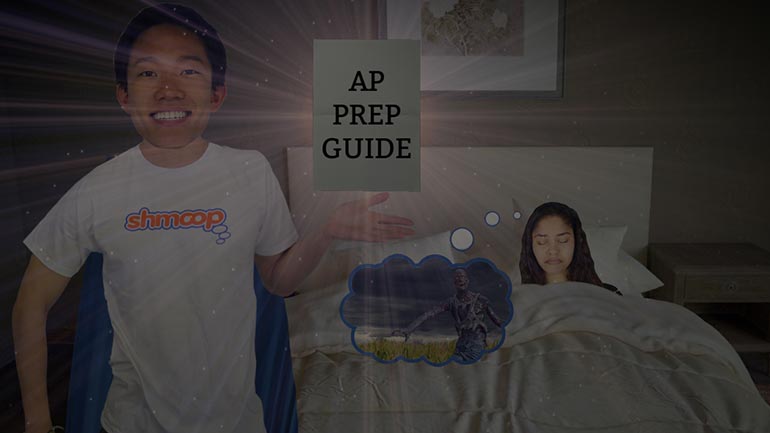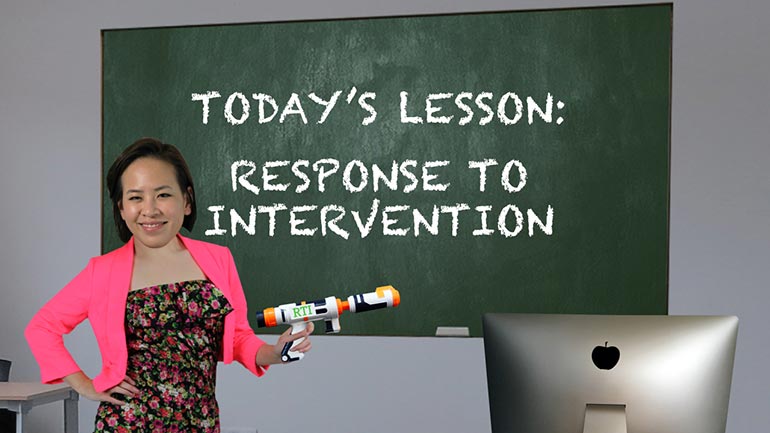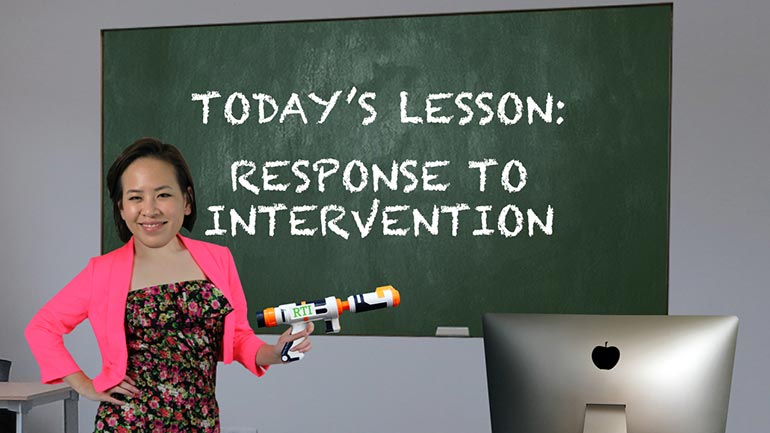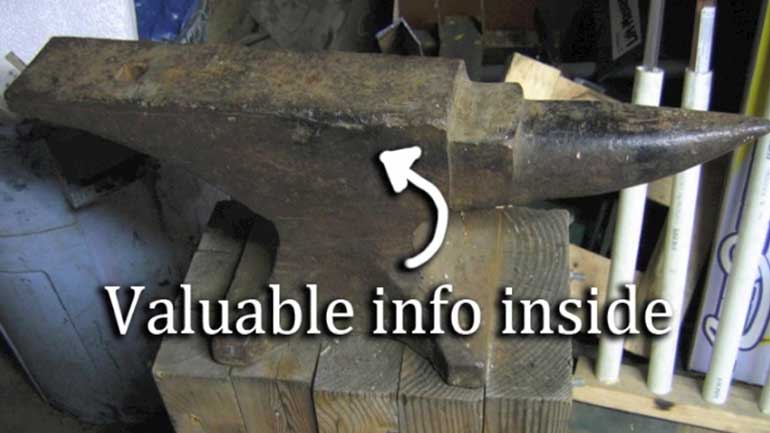ShmoopTube
Where Monty Python meets your 10th grade teacher.
Search Thousands of Shmoop Videos
General Videos 32 videos
schools.shmoop.com is tailor-made for students, teachers, and administrators like you who have a Shmoop license through your school or district. Be...
The goal of this video is to help you understand how to best use Shmoop to improve your AP test scores, have a better life, and conquer the world!
Are you interested in helping your students get a 5 on the AP® test? Are you a teacher, an administrator, or a bored teen who randomly found this...
How Do I Get to schools.shmoop.com? 136 Views
Share It!
Description:
Having trouble getting into schools.shmoop.com? This video will get you there. If, however, you're having trouble figuring out how to play the video...we probably can't help you. Good luck out there in the world.
Transcript
- 00:04
How do I get into schools.shmoop.com?
- 00:06
Hey, we get it.
- 00:08
Not everyone is technologically savvy. [Woman looks annoyed at the computer]
- 00:09
Yeah, our dog knows how to code, but he’s done like a hundred instructional webinars, [Dog using a computer]
- 00:13
so…
Full Transcript
- 00:14
All right.
- 00:15
You just want to know how to get into schools.shmoop.com with as little pain as possible. [Woman chucks the computer onto the floor]
- 00:18
We’ve got your back.
- 00:20
The first thing you’ll want to do is open a browser.
- 00:22
That’s the thing that lets you, uh…browse the internet.
- 00:24
So it’s not just a clever name.
- 00:26
Once you see a page that looks like this…you’ll want to navigate over to the URL address bar, [Arrow points to the address bar]
- 00:31
up here near the top of the page.
- 00:33
This is where you type the address of whatever site you want to visit.
- 00:36
So far it only works for websites, and can’t instantly whisk you away to a Sandals resort, [Woman at a bar]
- 00:40
but we’ll let you know when the technology gets there. [Woman realises she is actually at school]
- 00:42
To access schools.shmoop.com, simply type the URL you were given in your eKit into the
- 00:47
URL bar, then hit enter.
- 00:49
If you see either of these page,s you’re in business. [Two pages are shown]
- 00:51
If you're on a district page, choose your school.
- 00:54
If you're on a school page…moving right along.
- 00:56
If you already have an account, log in to your account where it says sign in below. [Person typing in their credentials]
- 01:00
If not, you'll need to create one.
- 01:02
Next up, enter the magic word that was also provided to you in your ekit… make sure
- 01:06
it’s in All Caps…
- 01:07
…then click activate, and you're in.
- 01:09
Any questions, troubles, compliments or complaints? [Students looking confused]
- 01:12
We’ll take ‘em all.
- 01:13
Just email us at support@shmoop.com. [Teacher dancing at the front of class and then the principle appears]
- 01:15
If you need some help sending an email…just ask Bella.
- 01:18
She’s super helpful, and works for kibble. [Bella the dog next to a computer]
Related Videos
Interested in hitting the SAT out of the park? Better take a few warm-up swings... This video will walk you through how to login, how to take and...
schools.shmoop.com is tailor-made for students, teachers, and administrators like you who have a Shmoop license through your school or district. Be...
Why should you take AP Calculus? Well, because AP Addition and Subtraction would be too easy.
The goal of this video is to help you understand how to best use Shmoop to improve your AP test scores, have a better life, and conquer the world!
Are you interested in helping your students get a 5 on the AP® test? Are you a teacher, an administrator, or a bored teen who randomly found this...