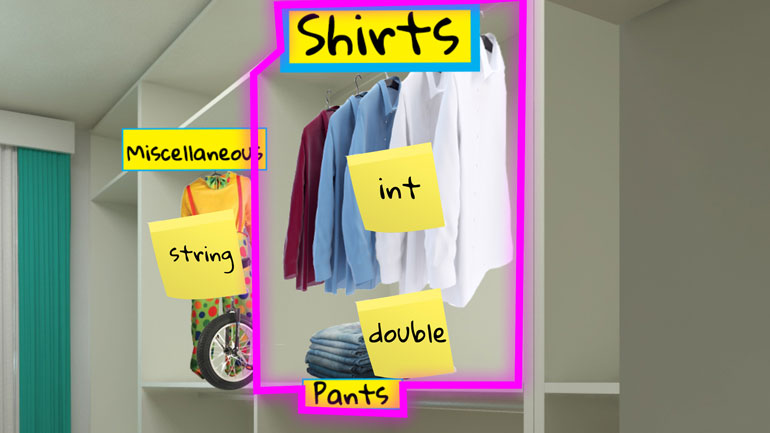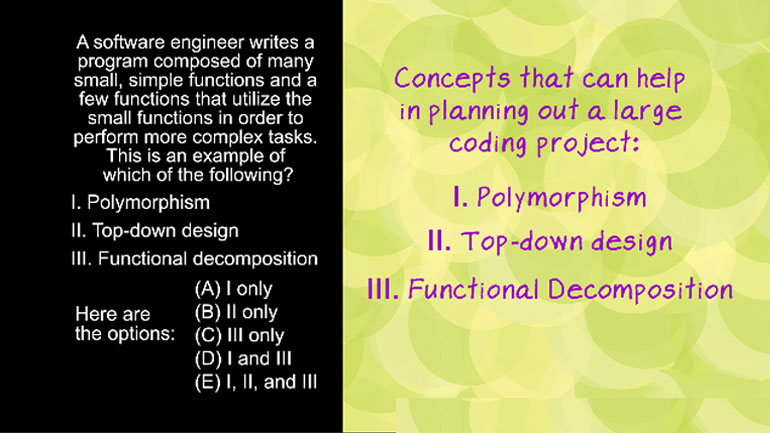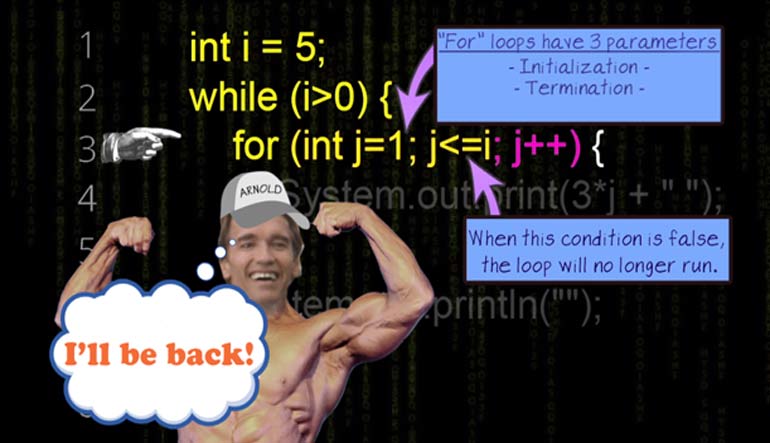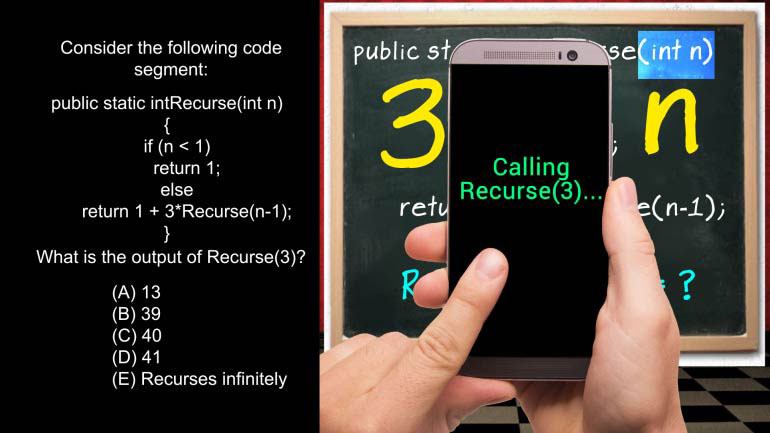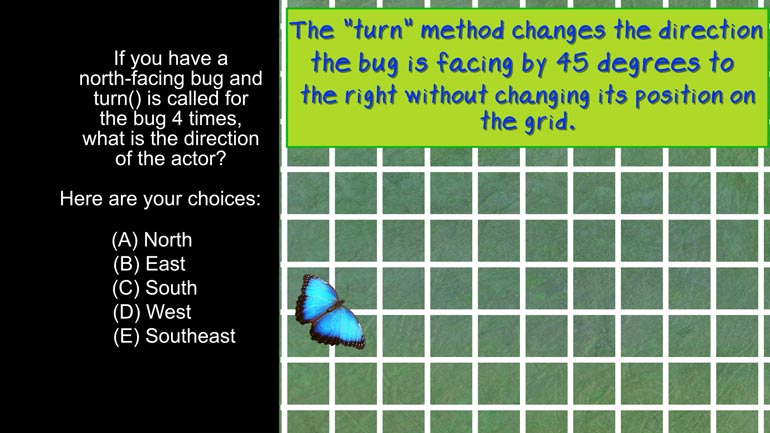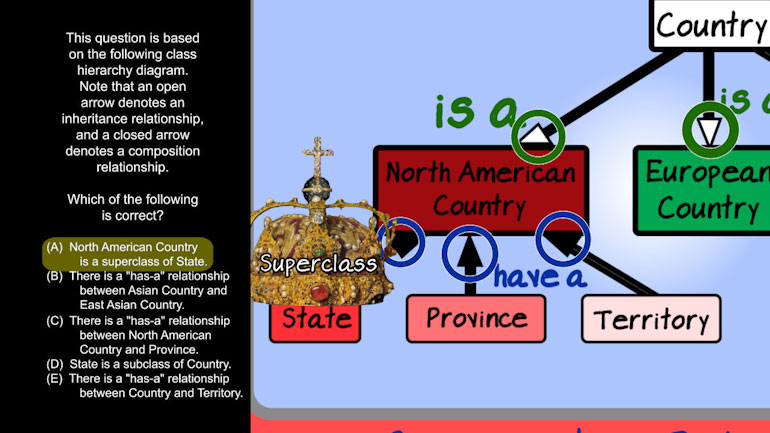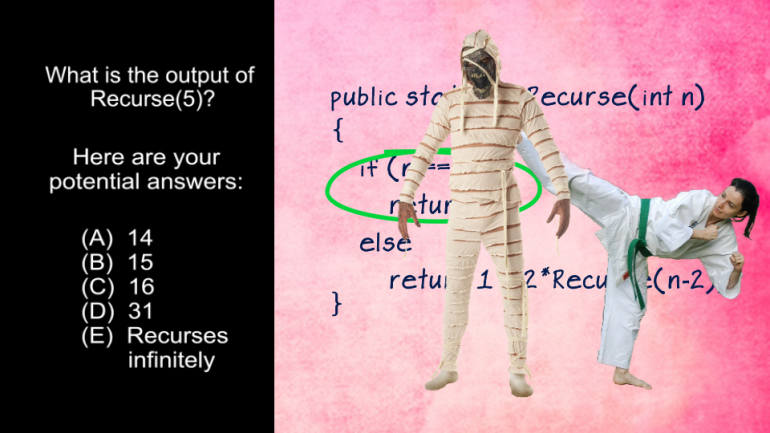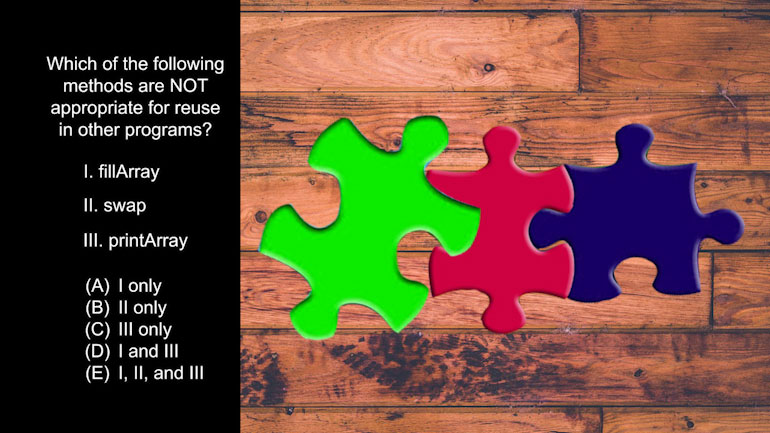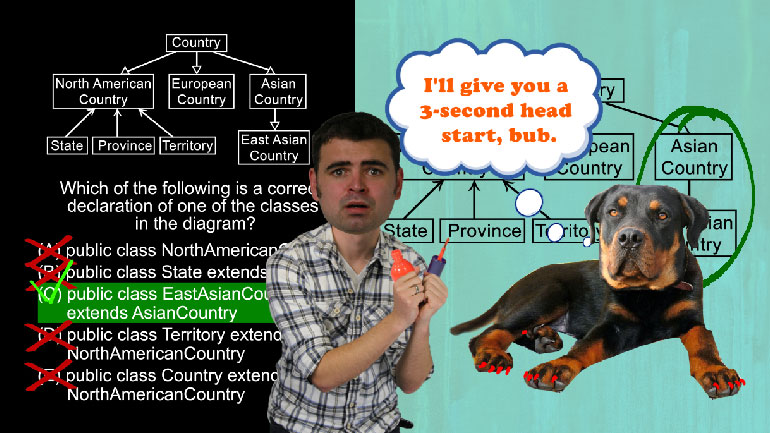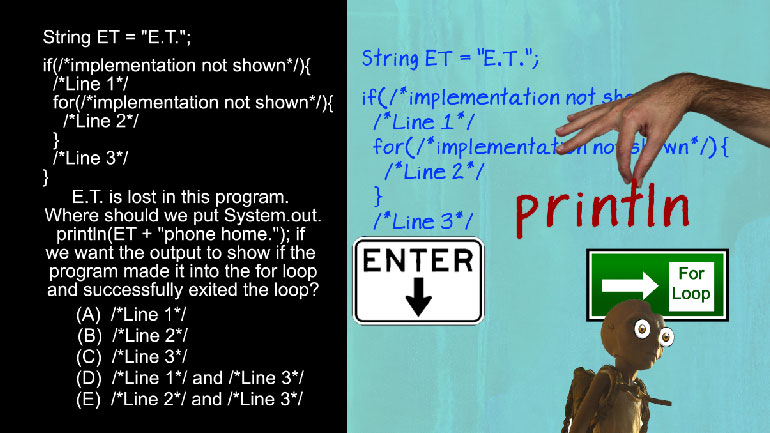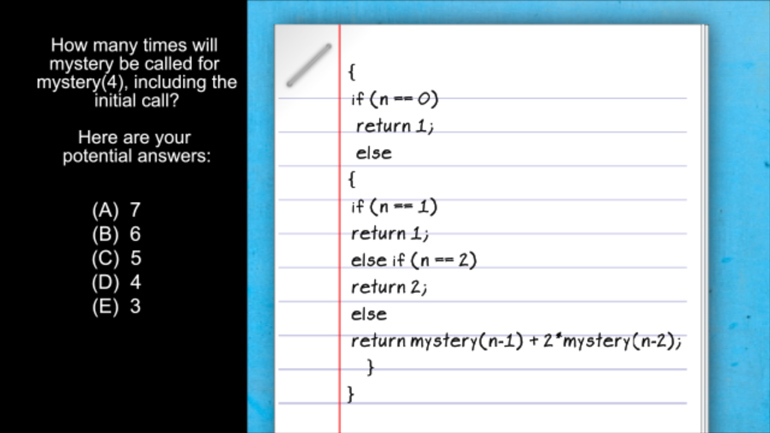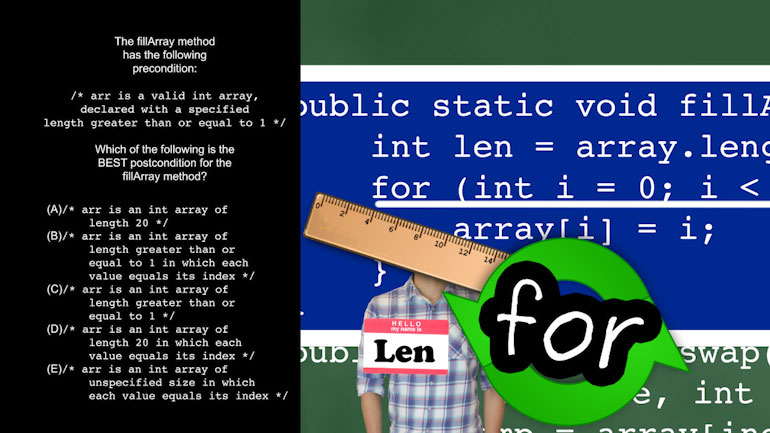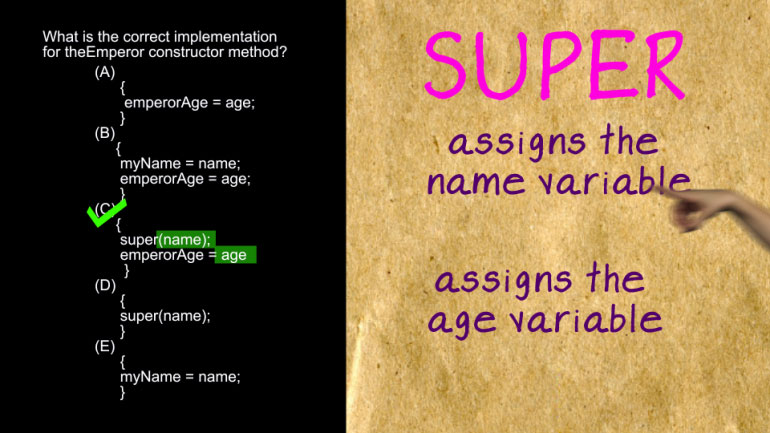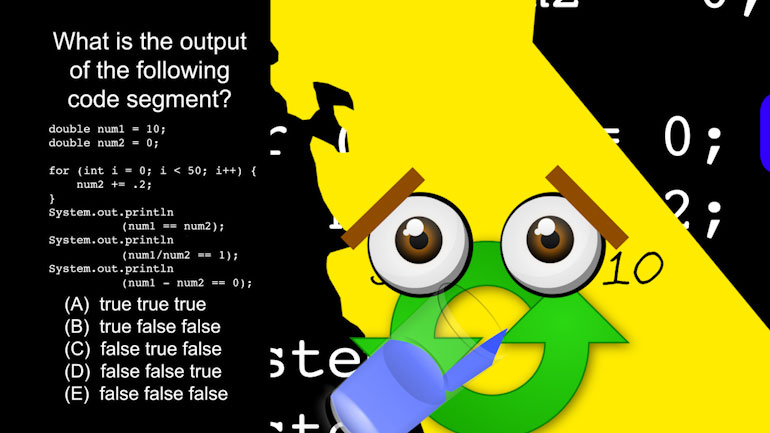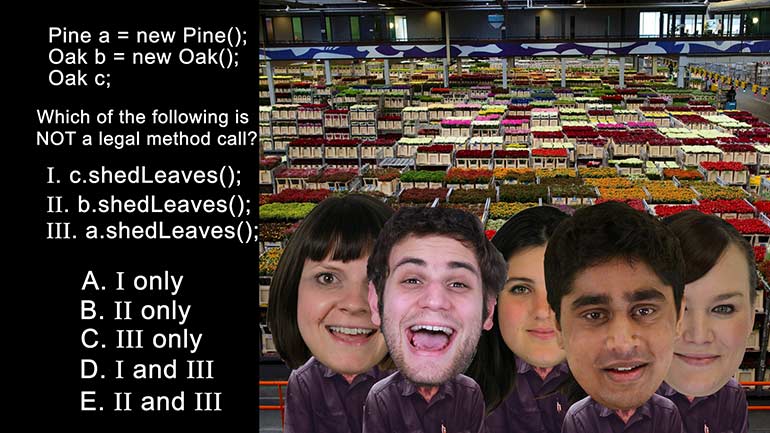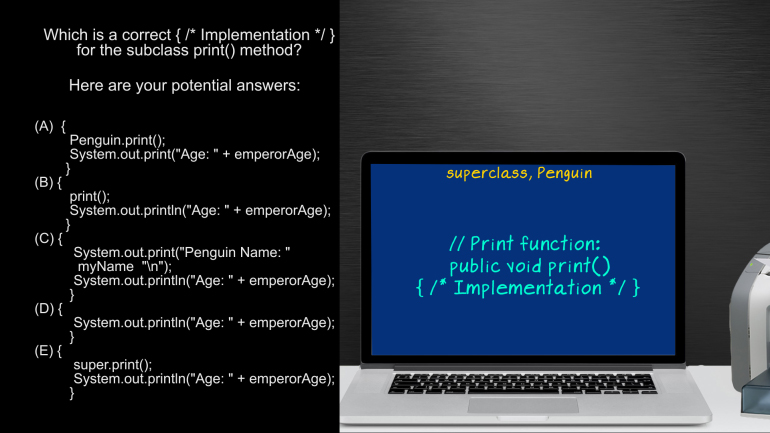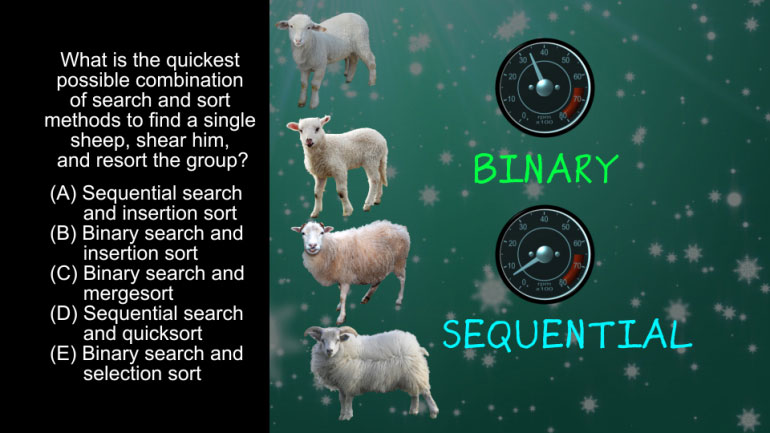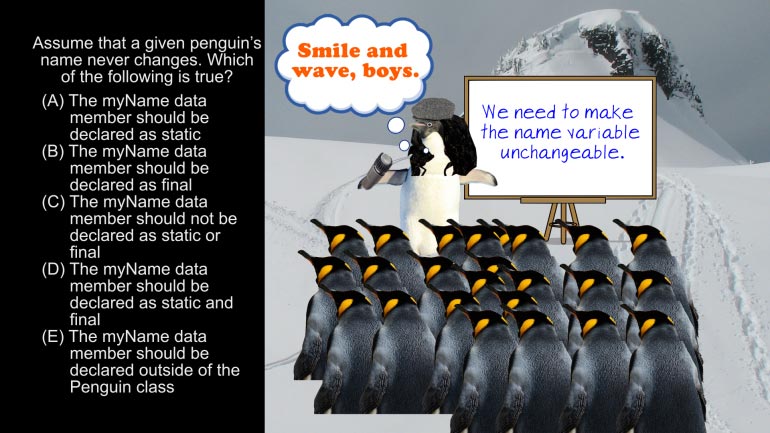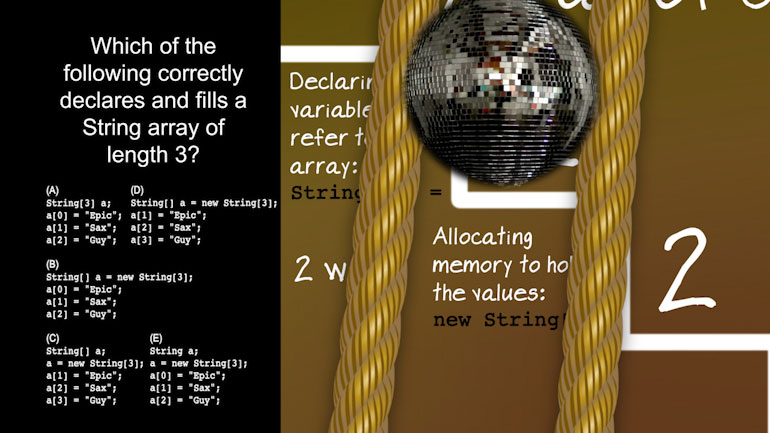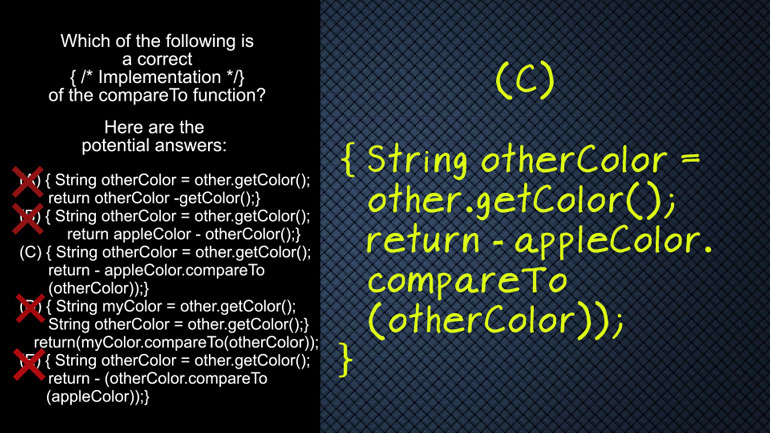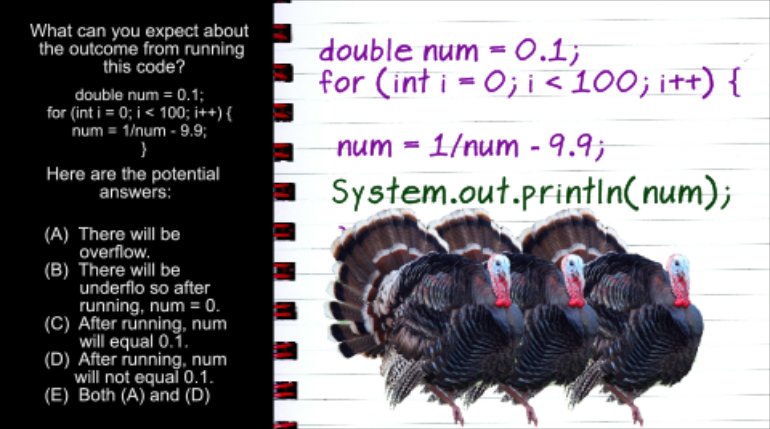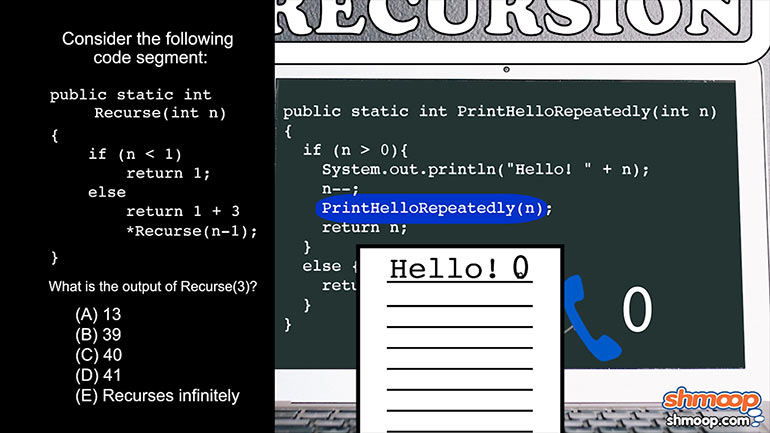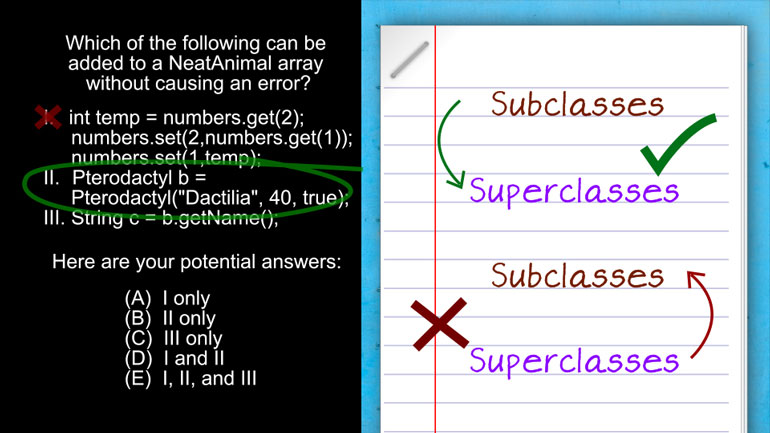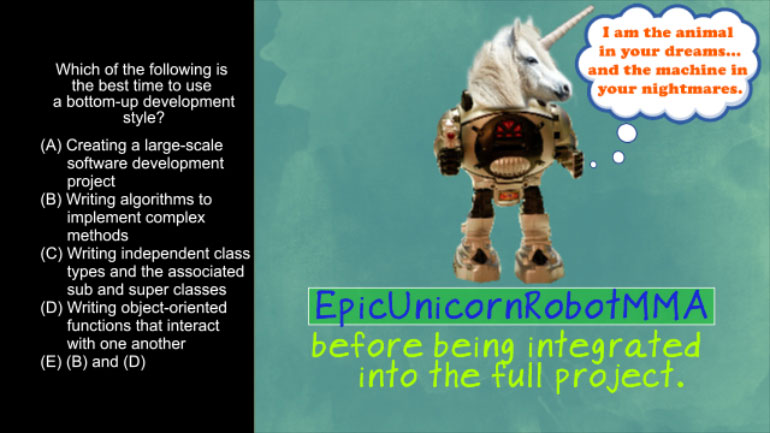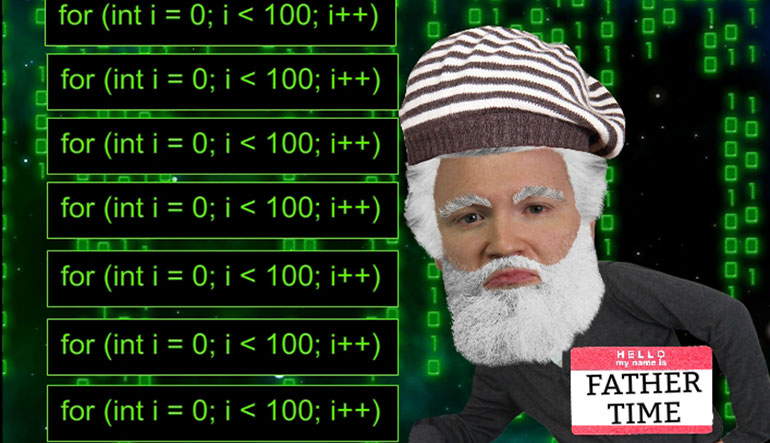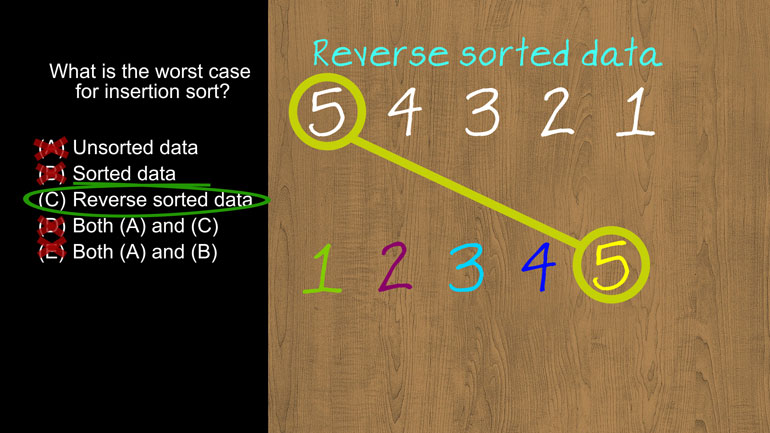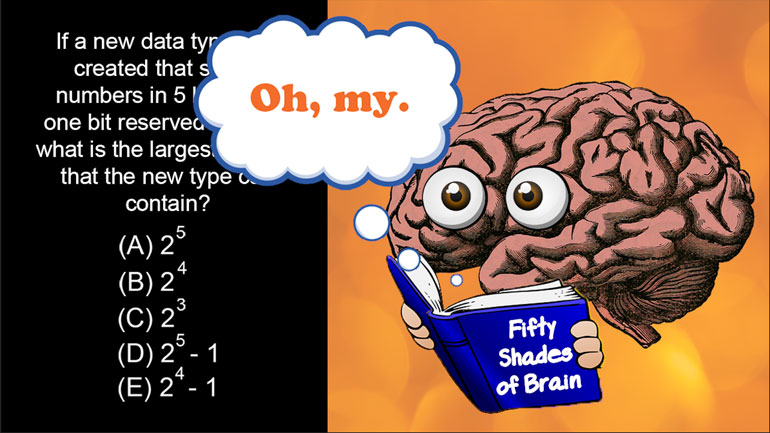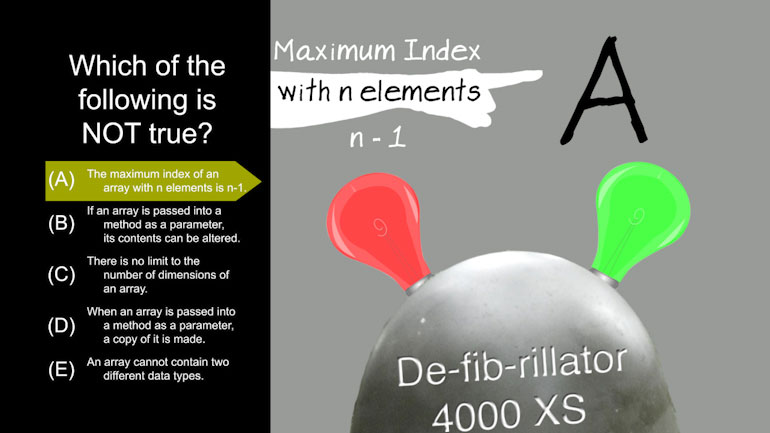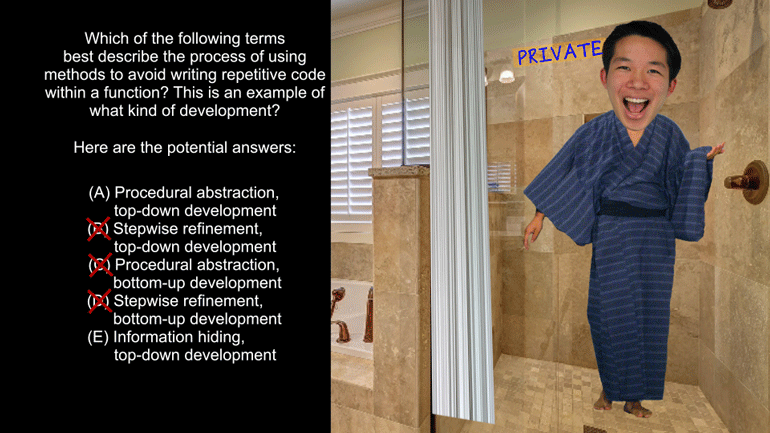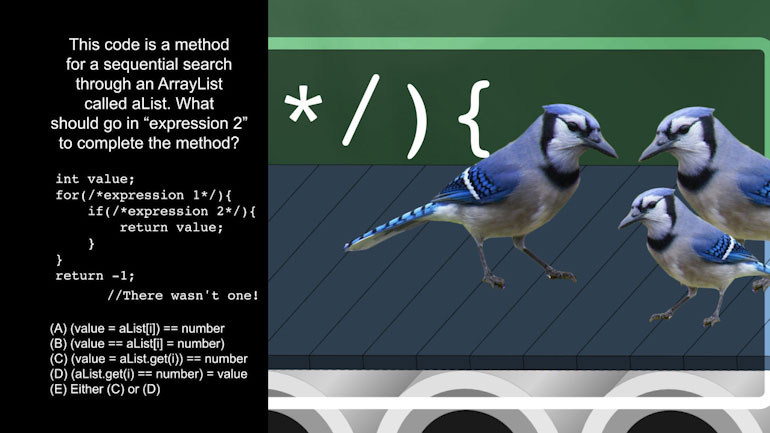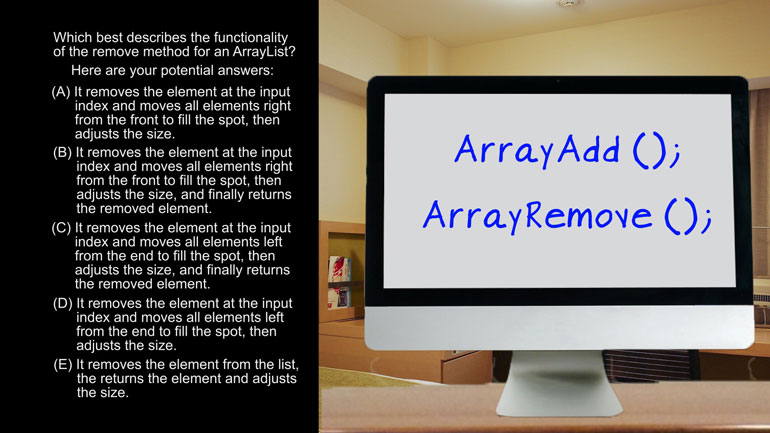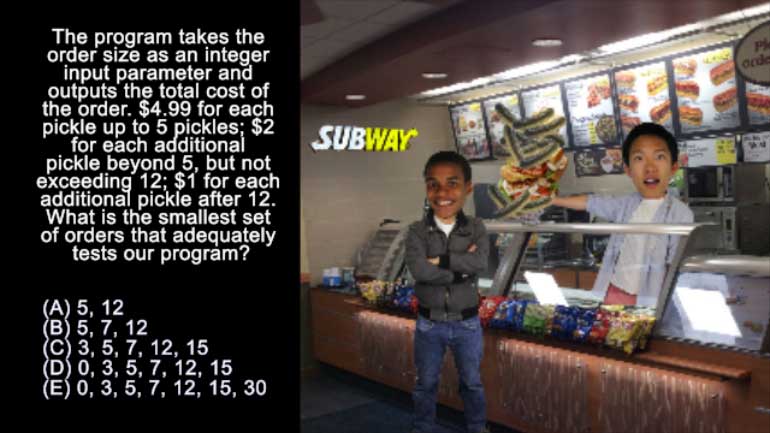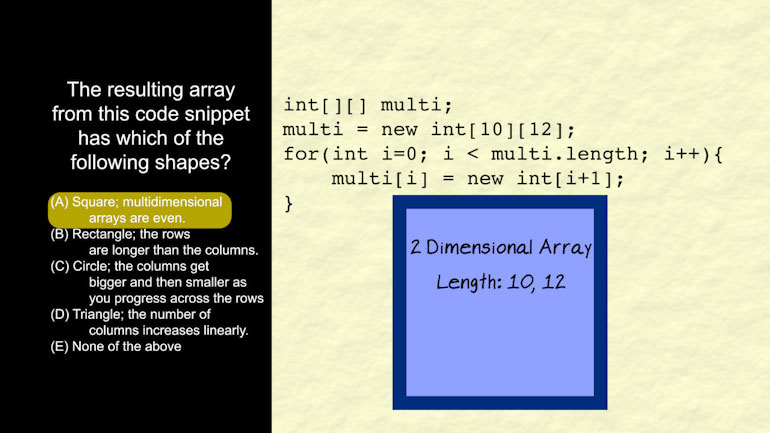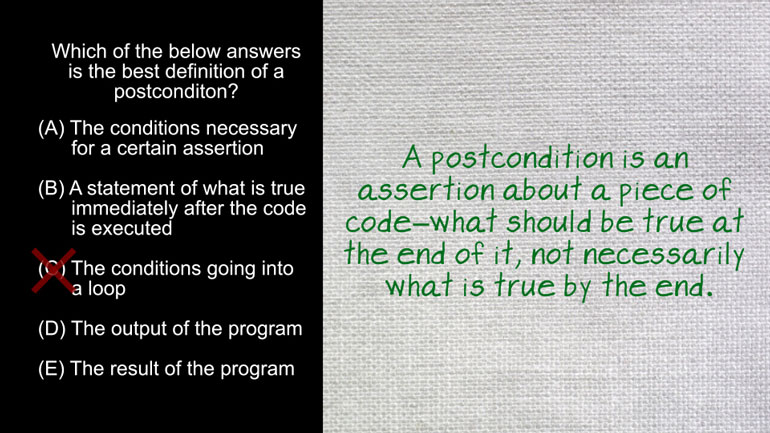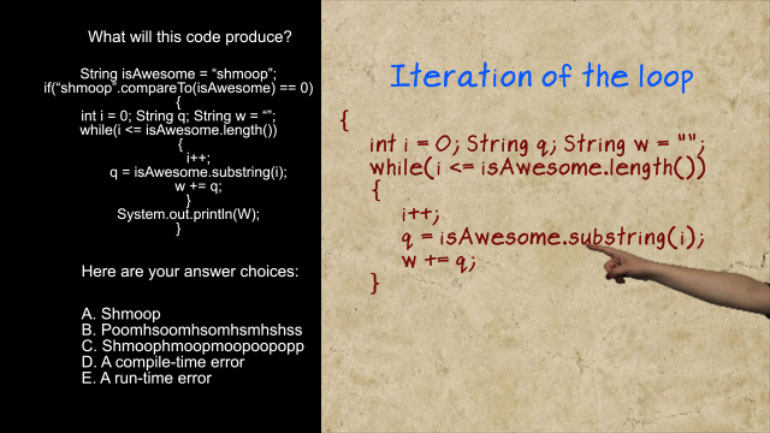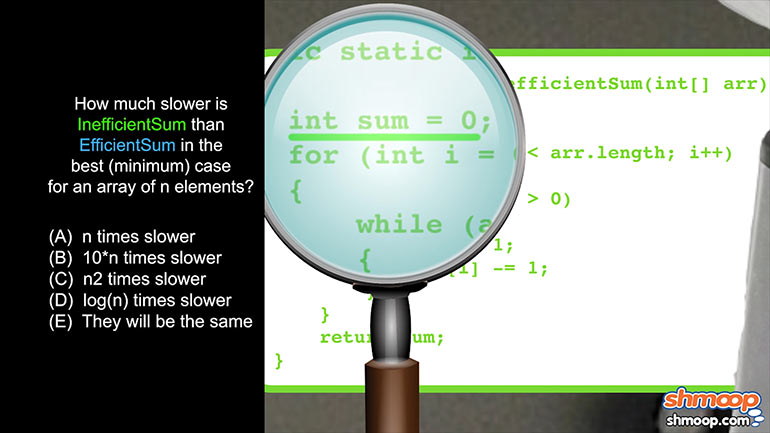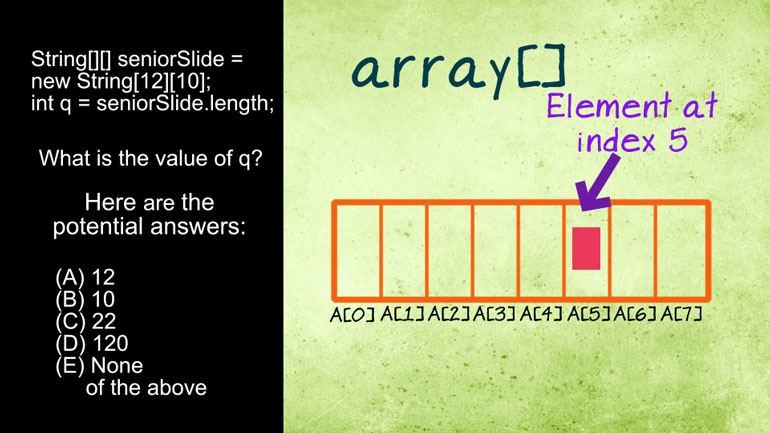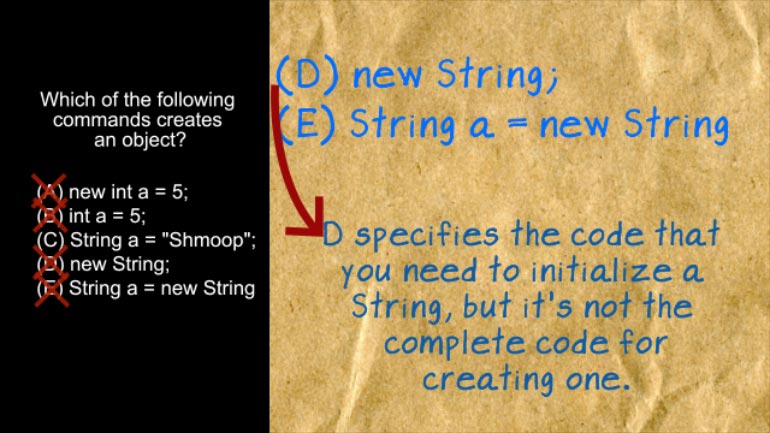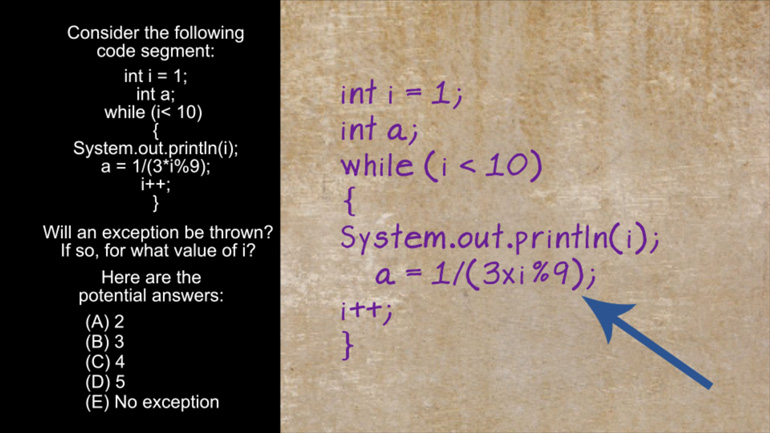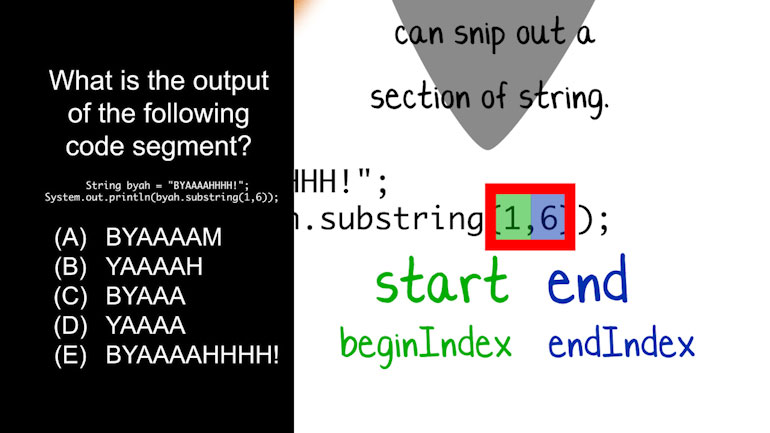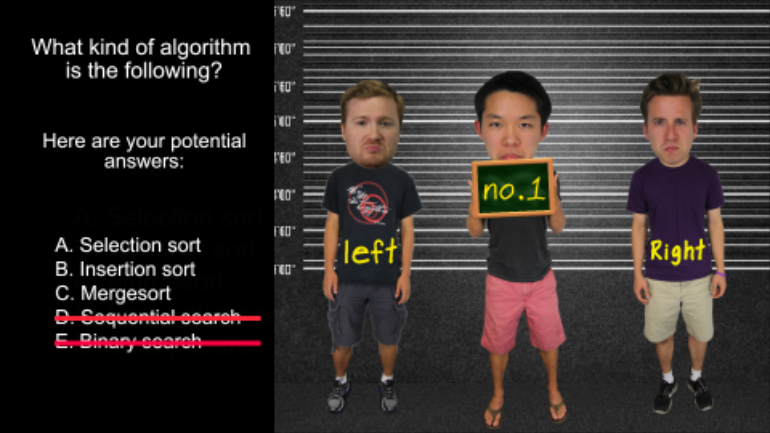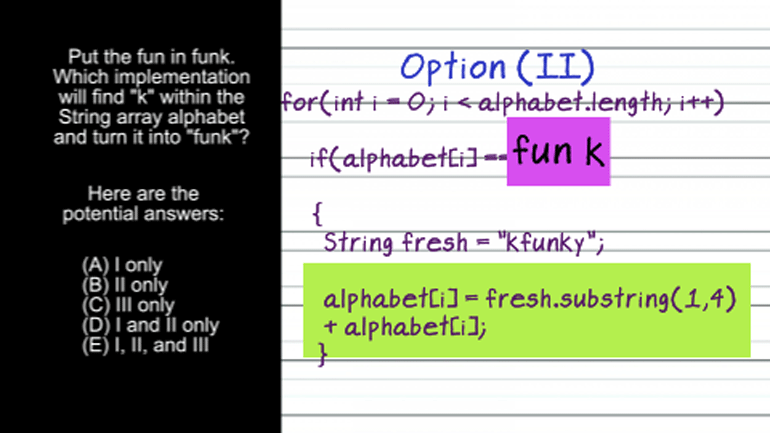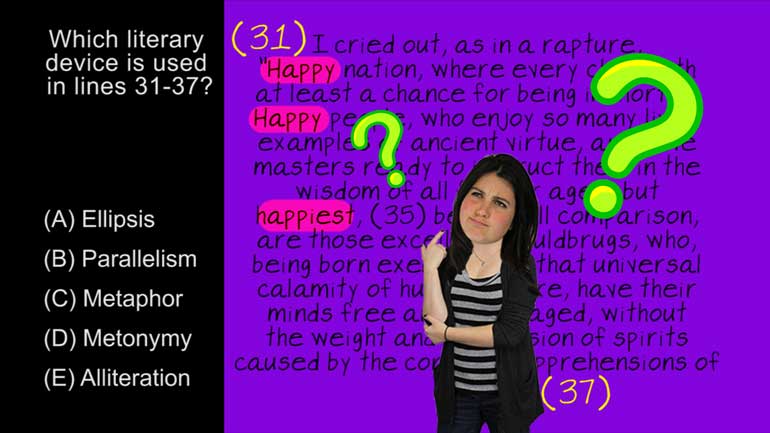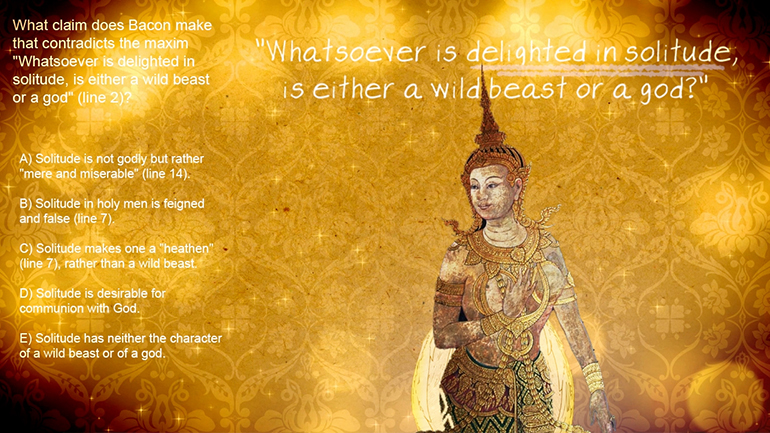ShmoopTube
Where Monty Python meets your 10th grade teacher.
Search Thousands of Shmoop Videos
Computer Science Videos 112 videos
Just as you move your furniture into a new house before spending the night, you’ve got to spend a little time setting up your environment when yo...
Doubles and ints. At first glance, it may look like this video will be about baseball and football statistics. But they're actually computer scienc...
AP Computer Science: Classes and Objects Drill 1, Problem 1. Which of the following is a correct {/* Implementation */} for the isInsect method?
Computer Science: Setting Up Your Environment 19 Views
Share It!
Description:
Just as you move your furniture into a new house before spending the night, you’ve got to spend a little time setting up your environment when you start coding. Unless you want to sleep on the floor. You do you.
Transcript
- 00:03
Setting up your environment well this is Carmen the carpenter ant like
- 00:08
most ants she's industrious but that's just debug life [Ant carrying a raisin]
- 00:13
so because carmen wants to bust out of this floorboard some day and make
- 00:16
something of herself she doesn't want to be mindlessly chipping away at wood pulp [Ant chipping at wood]
- 00:20
all her life well she's working on advancing her coding career she knows
Full Transcript
- 00:25
that the first thing she needs to do is set up for coding environment
- 00:29
well she starts with a couple of internet downloads the Java development
- 00:32
kit also known as the JDK cleverly named in
- 00:36
either a text editor or an integrated development environment also known as an
- 00:41
IDE well when it comes to the text editor or
- 00:44
IDE she's got plenty of options it's her first time working with Java so she [List of IDE items]
- 00:48
should probably go with eclipse or NetBeans since they have some built-in
- 00:52
tools there to help make Carmen's debugging life easier but first there's
- 00:56
the JDK as Carmen knows java's on just about any computer but the tools to [Java logo appears on computer screen]
- 01:02
develop it aren't the JDK will give her the space on her computer its an apple
- 01:08
seed macbook light in case you were wondering with the tools to comply and
- 01:12
run her very own grade a homegrown java code now legal in California, she picks
- 01:17
the download that matches her operating system and follows the steps for [Carmen downloads a file]
- 01:21
installation for operating systems the apple seed
- 01:24
so her installation process looks like this where all she needs to do is
- 01:29
double-click on the box here we go and click continue until it begins [Mouse clicks on box]
- 01:33
installing so if she were working on a Windows computer and could end up
- 01:37
looking like this where all she'd need to do is follow these same installation
- 01:41
steps well now Carmen's got the JDK setup on [Carmen clicks close button]
- 01:44
her computer to make most of the code doing she'll want a place to write her
- 01:49
code - back to that list of code writing apps now Carmen wants to be up and
- 01:53
running as fast as possible so we're going to skip the IDE s for now they're
- 01:57
helpful but they also have a pretty high learning curve or steep one and Carmen
- 02:01
isn't one to chew the pulp so we'll come back to them later all right so there [Carmen waiting]
- 02:05
are two flavors of code writing software a text editor and an IDE no matter which
- 02:12
one carmen uses this codes going to end up printing the
- 02:15
line how do you do fellow bugs to the screen first a text editor Carmen's [Brackets explanation of code]
- 02:21
going to go with brackets which has some basic debugging features and is little
- 02:25
slicker than the others text editors - to download brackets to head to the
- 02:29
download page cleverly she downloads and run through the setup process which
- 02:34
looks like this for a Mac and this for Windows then she opens it up on her
- 02:39
computer I don't we'll get to what all this code means later but right now we
- 02:43
just want to test and make sure everything's working which means Carmen
- 02:46
should save the file somewhere easy to find on the computer like oh let's say [An apple mac keyboard]
- 02:50
the desktop which by the way is usually a great place to find the breadcrumbs [Ants carrying breadcrumbs]
- 02:54
all right well she goes to the file menu and click save as then picks the desktop
- 02:58
as her saved to destiny location okay so Carmen's going to want a separate folder
- 03:02
for her code later but for now she'll just save it to the desktop all right
- 03:06
time for her to head to the terminal if using Windows 10 Carmen would type CMD
- 03:11
into the search box but she happens to be an OS X so she types terminal into [Carmen types terminal in search field]
- 03:16
the search field boom black screen perfect that's just what we want but
- 03:20
there's the thing wherever Carmen is on the terminal might not be the desktop in
- 03:26
fact it's probably at the root of her directory while she can figure out where
- 03:30
she is in that directory by entering LS on OS X or "dir" if she was using Windows 10
- 03:37
got it well then she uses the command CD to enter the desktop
- 03:41
directory well she checks to make sure the Java
- 03:44
files showing up by entering wait for it LS or Dir just like the last time she [Carmen checking desktop]
- 03:50
check to see what folders and files were in the directory but once the file is
- 03:54
created and ready to go Carmen needs to make sure the computer can read the
- 03:57
command which she'll do with the command Java C followed by the name of the
- 04:02
program including that dot Java ending all right well the command Java C [Carmen appears below a line of code]
- 04:07
compiles all the fancy-schmancy Java code into something the computer can run
- 04:11
or crawl in Carmen's case this command is going to create a file with the same
- 04:16
name as the Java file except now it's got the ending dot class [Arrow points to class of java file]
- 04:20
well the dot class file can also be called the compiled code which means
- 04:24
it's been compiled so that the computer can actually read
- 04:27
it so Carmen types in Java first program hits enter and suddenly sees how do you
- 04:33
do fellow bugs and shows up on your screen
- 04:36
Carmen has now run a program using the command it's a good feeling isn't it [Carmen jumping up and down on the enter key]
- 04:40
even better than being able to carry 30 times your own body weight
Related Videos
When you're about to marry the love of your life, not many things could stop you. However, finding out that your future hubby is keeping his crazy...
Here at Shmoop, we work for kids, not just the bottom line. Founded by David Siminoff and his wife Ellen Siminoff, Shmoop was originally conceived...
ACT Math: Elementary Algebra Drill 4, Problem 5. What is the solution to the problem shown?
AP® English Literature and Composition Passage Drill 1, Problem 1. Which literary device is used in lines 31 to 37?
AP® English Literature and Composition Passage Drill 2, Problem 1. What claim does Bacon make that contradicts the maxim "Whatsoever is delig...